您是否看過在稻田裡啄食害蟲的稻間小黃鴨呢?
您是否有用過空氣砲驅趕麻雀的經驗呢?
我們身處一個高度現代化發展的社會,
卻老是擔心吃進五臟廟的非自然化學元素,
所以簡單無污染的耕作方式,
是一門重要的課題。
這是個有趣的保護稻米小遊戲。
藉由稻間鴨吃掉害蟲,空氣砲趕走麻雀,
來保護稻米成長。
iOS下載連結:https://itunes.apple.com/us/app/happy-rice/id573844266?ls=1&mt=8


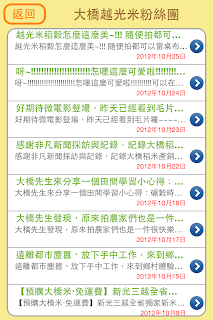




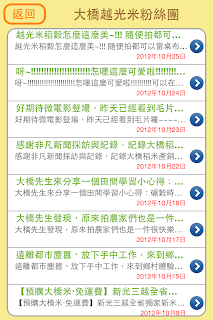


1.
|
Click Start, and then click Manage Your Server.
|
2.
|
In the Manage Your Server window, click Add or remove a role.
|
3.
|
In the Configure Your Server wizard, click Next.
|
4.
|
In the Server Role dialog box, click Application Server (IIS, ASP.NET) and then click Next.
|
5.
|
In the Application Server Options dialog box, select the Enable ASP.NET check box.
|
6.
|
Click Next, and then click Next again.
|
7.
|
If you are prompted to do so, insert your Windows Server 2003 installation CD in the CD-ROM drive, and then click Next.
|
8.
|
When the installation is complete, click Finish.
|
1.
|
In Control Panel, click Add or Remove Programs.
|
2.
|
Click Add/Remove Windows Components.
|
3.
|
In the Components box in the Windows Components Wizard, select the Application Server check box, and then click Details.
|
4.
|
In the Application Server dialog box, select the ASP.NET check box, and then click OK.
|
5.
|
In the Windows Components Wizard, click Next to begin installing ASP.NET.
|
6.
|
When the Windows Components Wizard has finished configuring Windows Server 2003, click Finish.
|